Question :
The Nautilus development team shared with the DevOps team requirements for new application development, setting up a Git repository for that project. Create a Git repository on the Storage server in Stratos DC as per the details given below:
Install the git package using yum on the Storage server.
After that, create/init a git repository named /opt/beta.git (use the exact name as asked and make sure not to create a bare repository).
Solution :
Note: I Highly recommend you not to COPY and PASTE the answers. Try to understand the concept first and then try to solve the question.
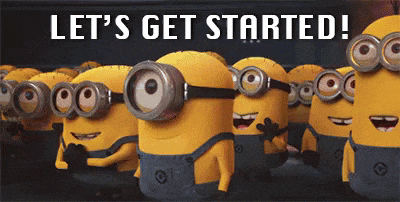
Step 1: Login to the storage server
$ ssh natasha@ststor01
It will prompt you for a password then enter the password for the storage server.
Step 2: Git installation
$ sudo yum install git -y
As a root user, we are installing git software in our storage server to stop interactive mode, we are using -y option in our command.
Step 3: Creating/initiating an empty repository
$ cd /opt/
$ git init beta.git
Step 4: Verification
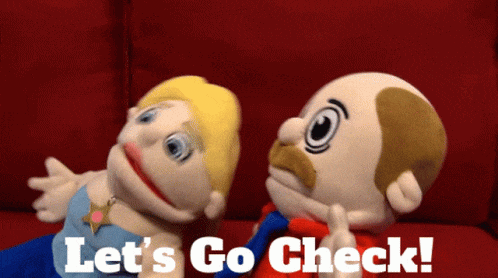
$ cd /opt ; $ ls
We are supposed to be able to see beta the named folder in this path. Now click on submit.

we will meet in the next article with another interesting topic, till then keep practicing.
please like 👍, follow Nagacharan share, and comment 💬your views on this article.