How to create a Microsoft Azure account for free
Step-by-Step instructions to create Microsoft Azure account
Hello Cloud learner,
Before starting to create a Microsoft Azure account, let's first understand some basics.
👉 what is Microsoft Azure, and how does it will help us?
👉 what is the cloud? what is cloud computing?
👉 what is the demand for this technology in today's world and where can we learn it?
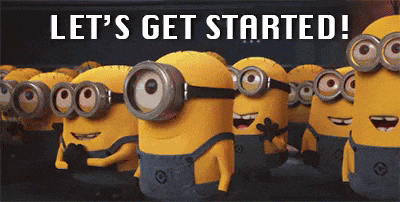
Microsoft Azure is a cloud computing platform provided by Microsoft. Like how we have AWS by Amazon. Azure provides us with cloud computing services over the internet.
Cloud is a term used to describe a global network of servers, each with a unique function. The cloud is not a physical entity, but instead is a vast network of remote servers around the globe that are hooked together and meant to operate as a single ecosystem. These servers are designed to either store and manage data, run applications, or deliver content or a service such as streaming videos, webmail, office productivity software, or social media. Instead of accessing files and data from a local or personal computer, you are accessing them online from any Internet-capable device—the information will be available anywhere you go and anytime you need it.
Cloud computing is the delivery of computing services—including servers, storage, databases, networking, software, analytics, and intelligence—over the Internet (“the cloud”) to offer faster innovation, flexible resources, and economies of scale. You typically pay only for cloud services you use, helping you lower your operating costs, run your infrastructure more efficiently, and scale as your business needs change.
Due to the increase in the usage of the internet, to meet the client's expectations like faster release, and no downtime for the applications. there was a requirement for an alternative to data centers. which was filled by cloud computing technology.
There are multiple resources available to learn these technologies including the official site, YouTube videos, blogs, and videos from technical experts like office hours, etc.
Azure documentation | Microsoft Learn
Welcome to AWS Documentation (amazon.com)

As we got some basics covered, let's start creating a Microsoft Azure account for free.
1. Go to any browser of your choice and search with the "Microsoft Azure" keyword.
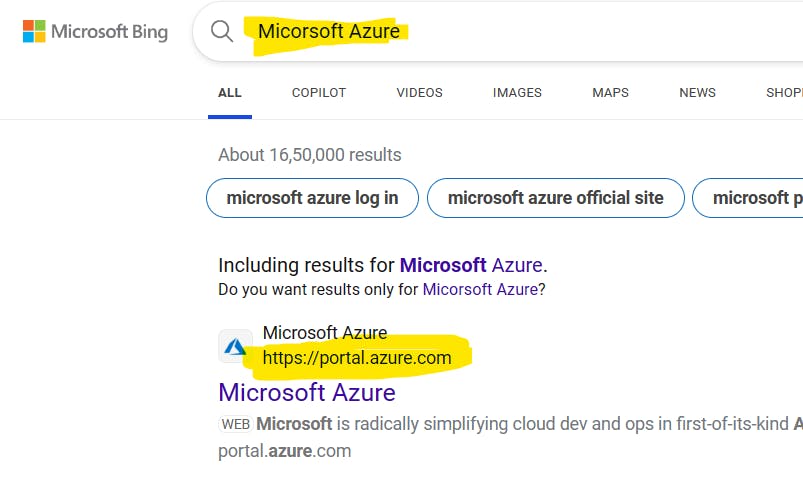
Once you click on the first link in your browser, which is highlighted in the above image. You will get a screen like the below image
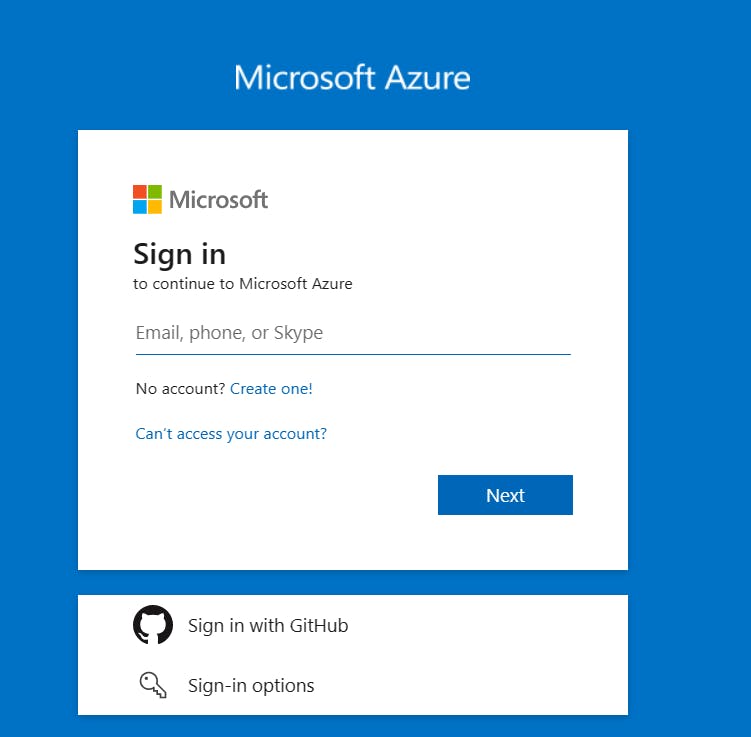
Since we are logging in for the first time, let's click on the Create One button. Once, we click on it, it asks us for our email ID, password, and finally security checks. Once you are done with it then you will get a screen like below
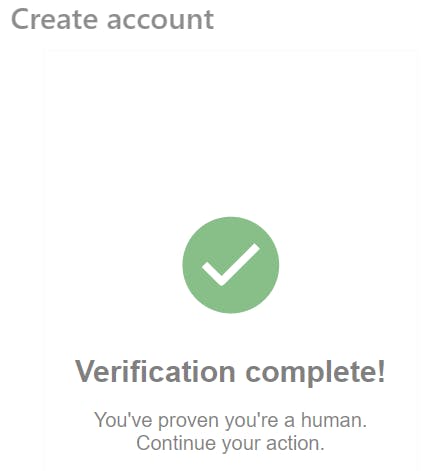
The The
Yahoo, Congratulations, we have successfully created a Microsoft Azure account. Now, let's start digging deeper into cloud computing with Azure

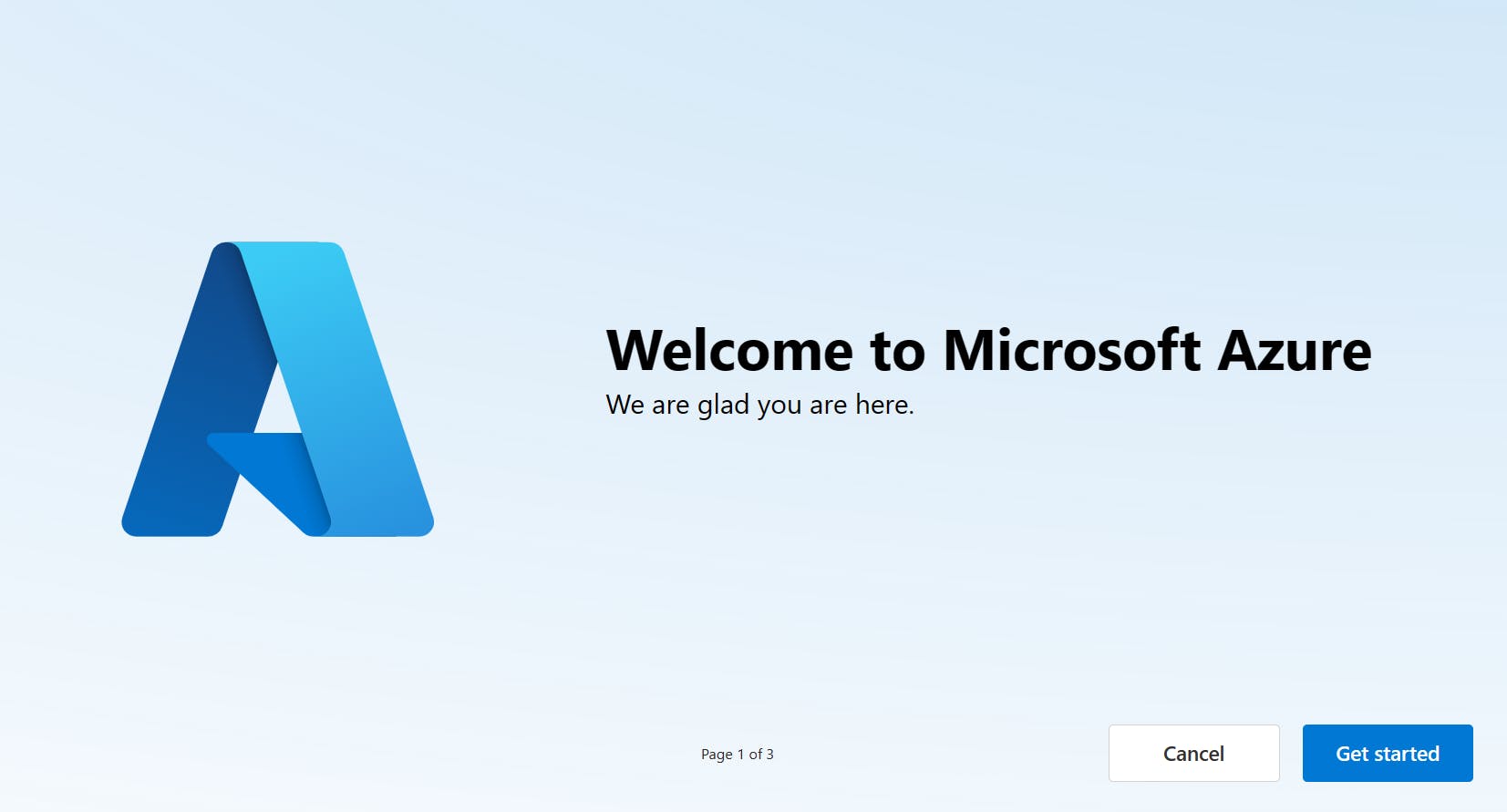
Home Dashboard of Azure looks like the below image.
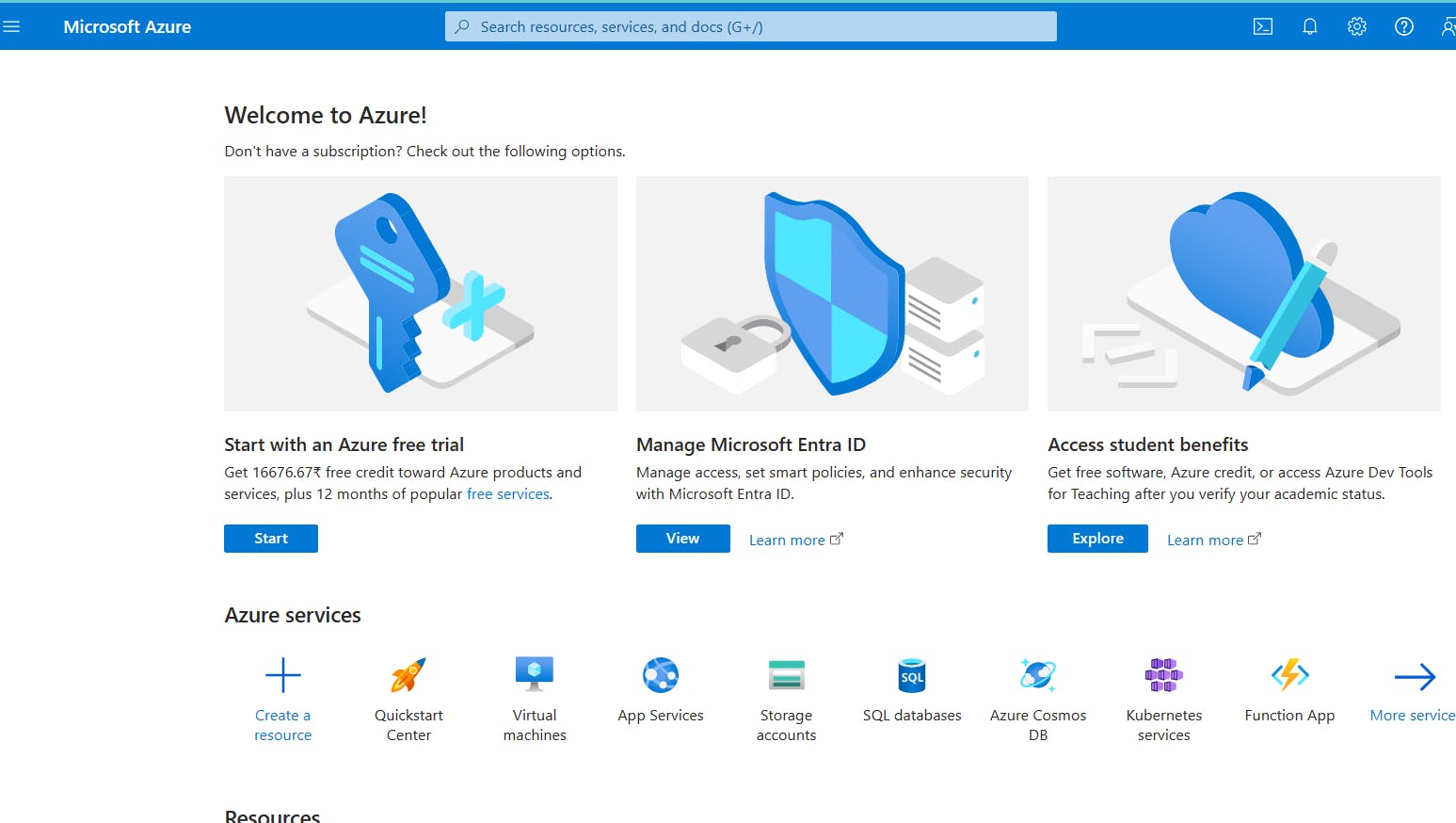
To get some free credits to explore services in Azure, click on Start with an Azure free trial's start button (showed in above image)
That's it for this blog, See you soon with yet another interesting blog post on DevOps/cloud technology.
Till then follow Nagacharan and read the other interesting blogs on DevOps & cloud technology and please don't forget to leave your feedback through comments💬 and likes👍.

